Are you tired of using rubberbands and workarounds just to make a workflow system fit your bookkeeping firm?
Most accounting workflow systems are built with tax firms in mind, with bookkeeping workflows being an afterthought. Aero is built from the ground up with bookkeeping firms in mind. With Aero, you aren’t struggling to make your firm fit into a system that was really built for something else. Aero was built with a thorough understand of the needs of bookkeeping firms like yours.
So What Does A Bookkeeping Workflow System Look Like?
It Has Bookkeeping Checklists
It’s Easy to Schedule Your Bookkeeping Work
It’s Makes it Easy to Manage Your Bookkeeping Firm
Priced so You Can Scale Without Paying a Fortune
per month, paid annually
per month, paid annually
per month, paid annually
per month, paid annually
*Enterprise pricing available for accounts with more than 25 users.
What users are saying:
Best thing since sliced bread. We are finally on the right path and each employee knows who has done what and what still needs to be done. Love the Vault.
I am so grateful for finding out about the Aero Workflow app! This app is really helping to prepare the way for growth in my firm. Before, my workflow system was a mess– tedious, unorganized, and frustrating. I needed to streamline the process (fast) and found my answer with Aero. Such a burden has been lifted and I’m able to stay on top of client deadlines with ease. I love the Library content provided with the Premium subscription. Definitely worth the investment.
Great tool for keeping track of work to be done and work completed. Love the time tracker and note-keeper abilities.
The Aero App is very user friendly and easy to pick up and the support staff are fantastic and responsive with answers to questions.
My team started using Aero and immediately noticed the positive impact it had on our business. The workflow and organization virtually ensure all deadlines are met, and the customer service has been outstanding.
I’ve used Karbon, Teamwork and Aero so far in my practice. Each one has their big pluses, and each one has some minuses. Overall, Aero is the easiest way not to drop any balls on critical deadlines for me. I like the built in timer, the ability to defer a task until later, the ability to mark tasks in priority and it’s ability to keep me on track with meetings. There is no way to know how an app will work for you until you try it, so for me personally, it’s the best.
FREE Download! Year-end Checklists for Bookkeeping Firms
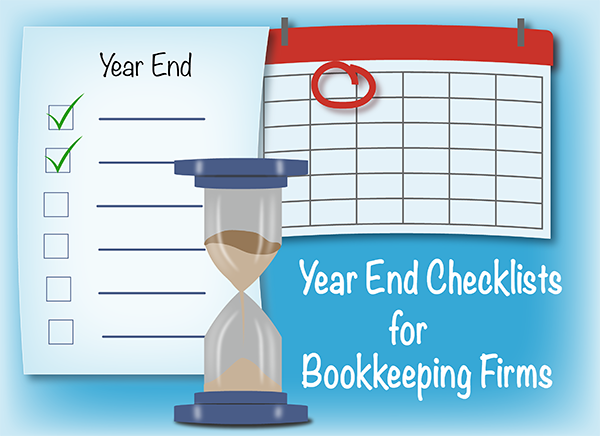
Download our year-end checklists to have access to sample checklists for:
- Preparing for 1099’s
- Planning for staff shortages
- Year-end checklist
- Offboarding customers
- And more!

