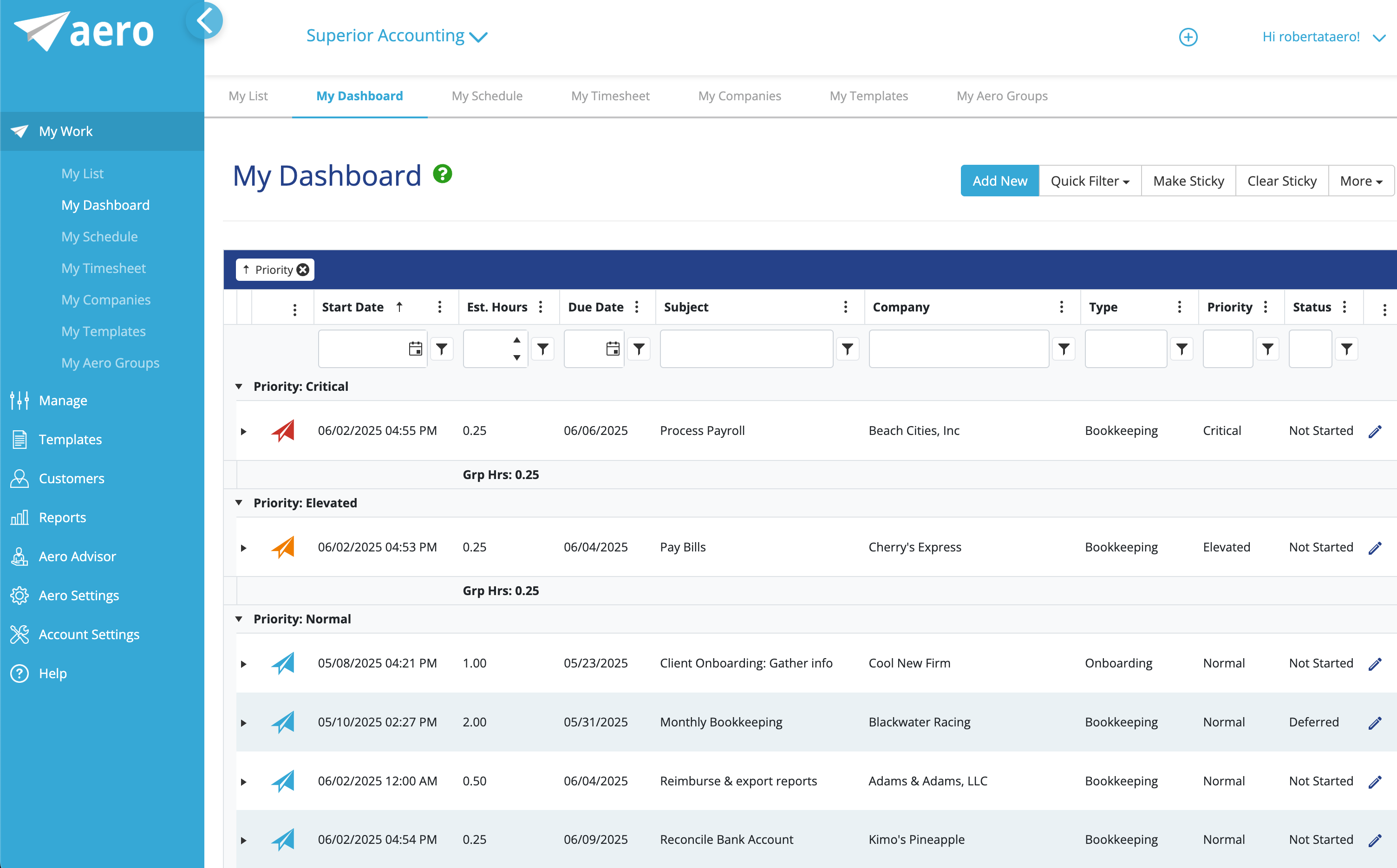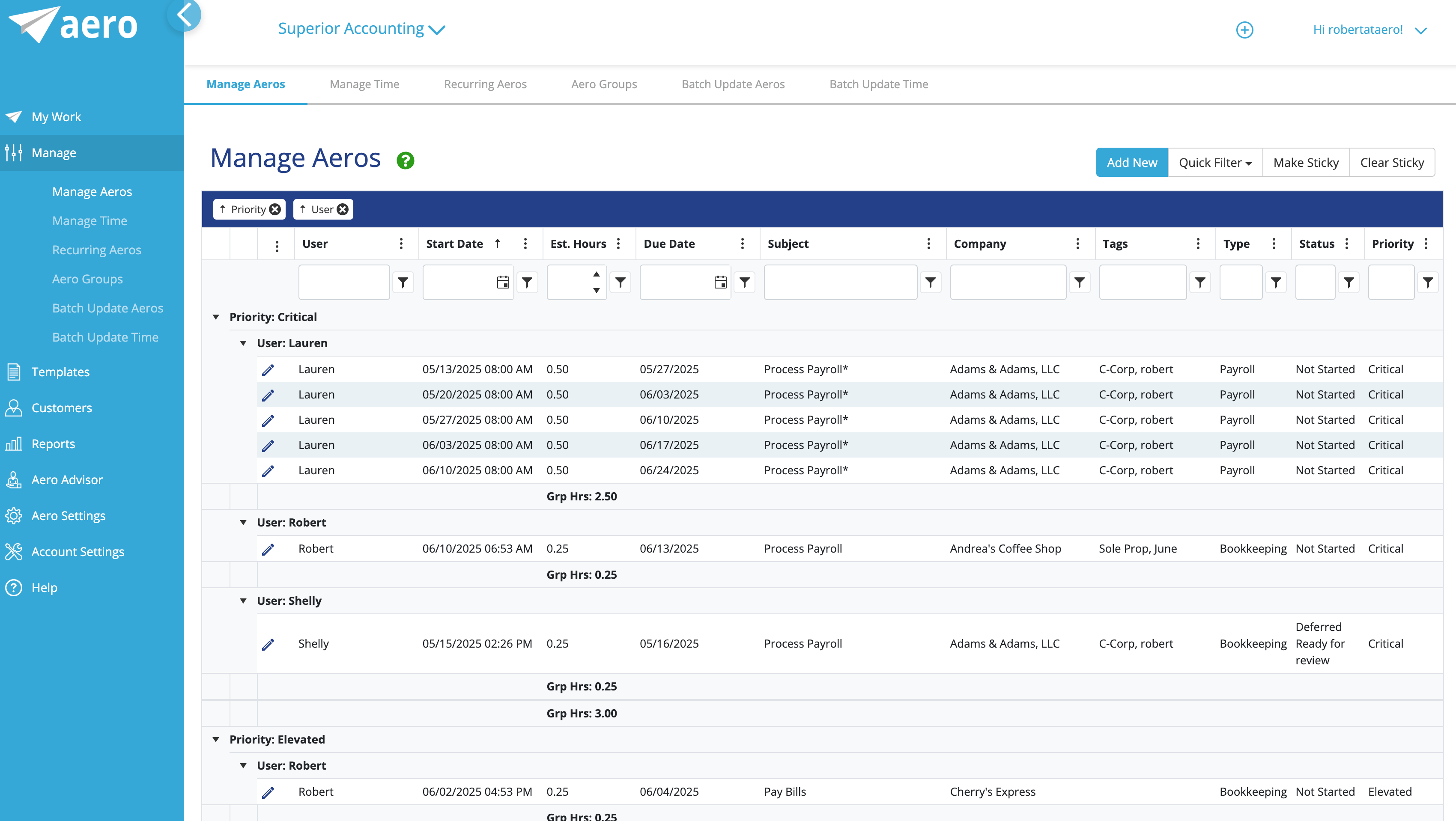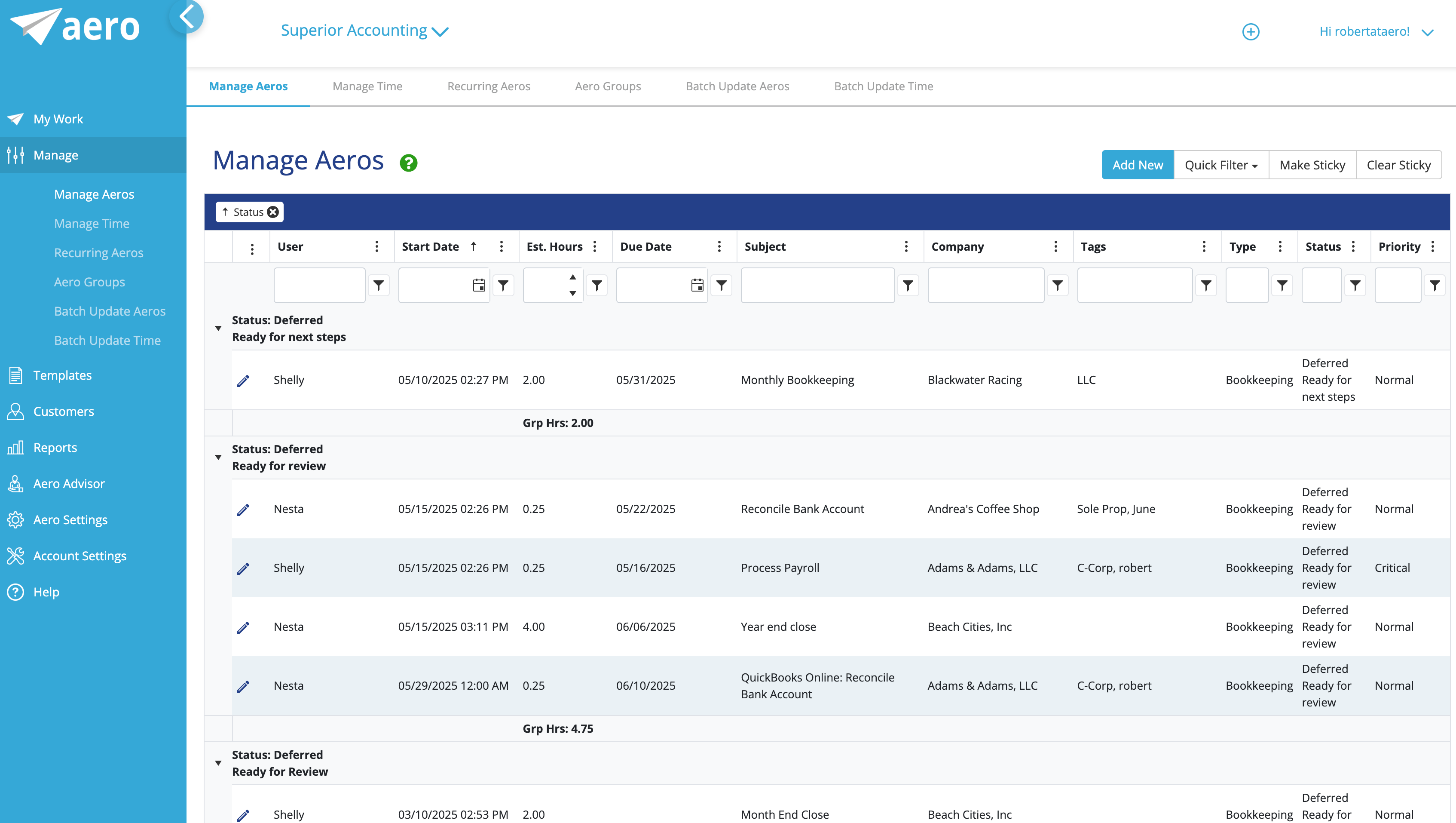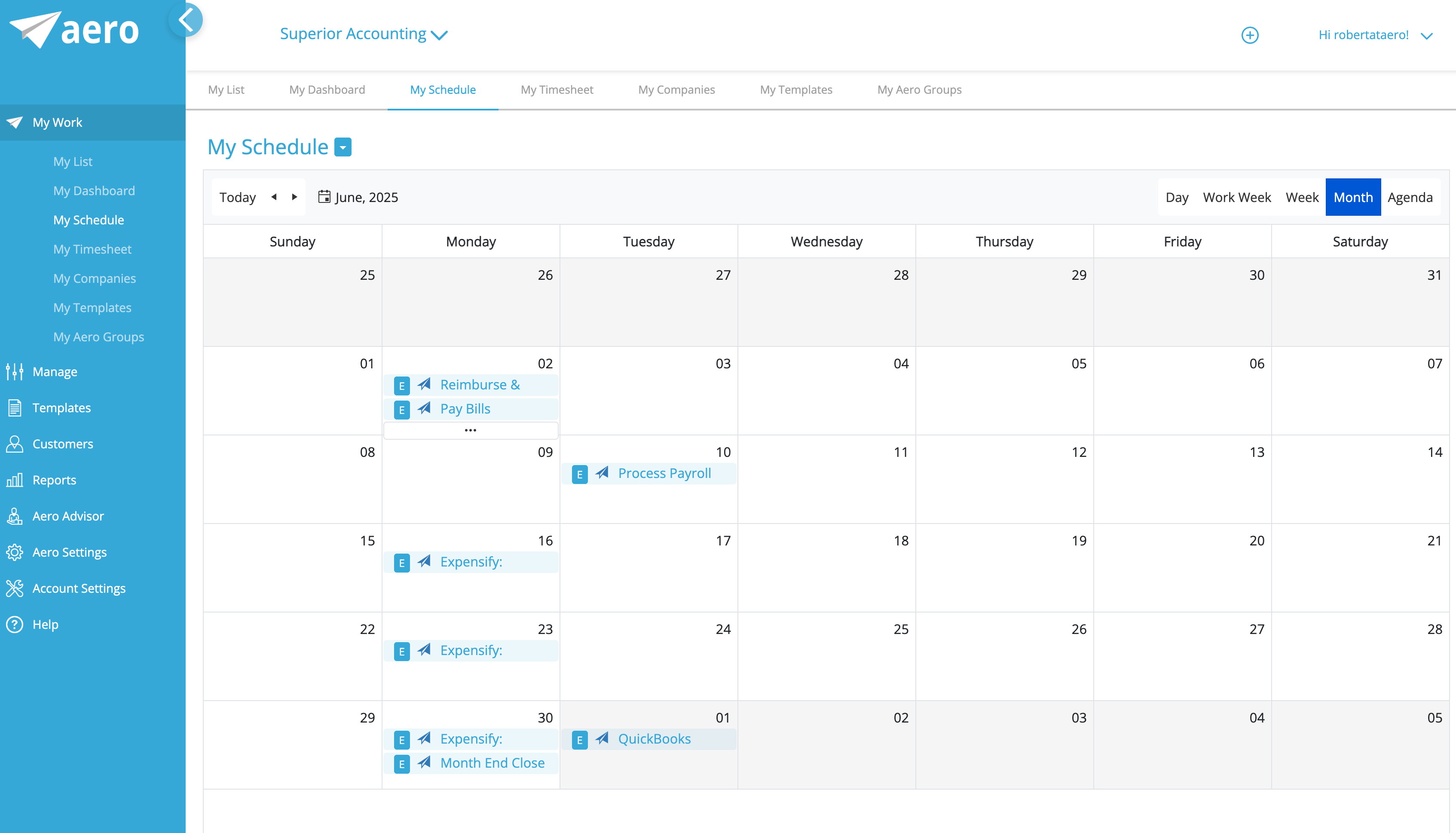Get Ahead with Smart Task Scheduling
Aero isn’t just a checklist app—it’s a complete task scheduling system built specifically for accounting and bookkeeping workflows. Whether it’s recurring monthly closes, weekly bank reconciliations, or one-time client requests, Aero helps you schedule, assign, and track every task with precision.
Everyone Knows What They’re Doing—and When
Each team member gets a personalized dashboard showing exactly what they need to work on, when it’s due, and what’s high priority. Managers get a full view of who’s doing what—and where the bottlenecks are.
Use Templates to Speed Up Scheduling
Stop reinventing the wheel. Use Aero’s library of accounting workflow templates or create your own. Each task you schedule can be linked to a detailed procedure so your team always knows how to get it done.
Assign Tasks Without Losing Control
You can assign tasks to individuals, roles, or teams—and Aero keeps you in the loop with progress tracking, time tracking, and status updates. Know what’s done, what’s behind, and where to step in.