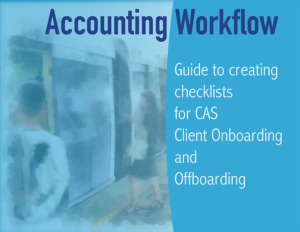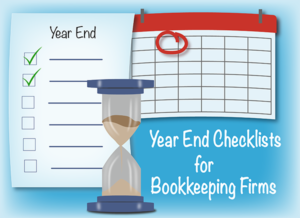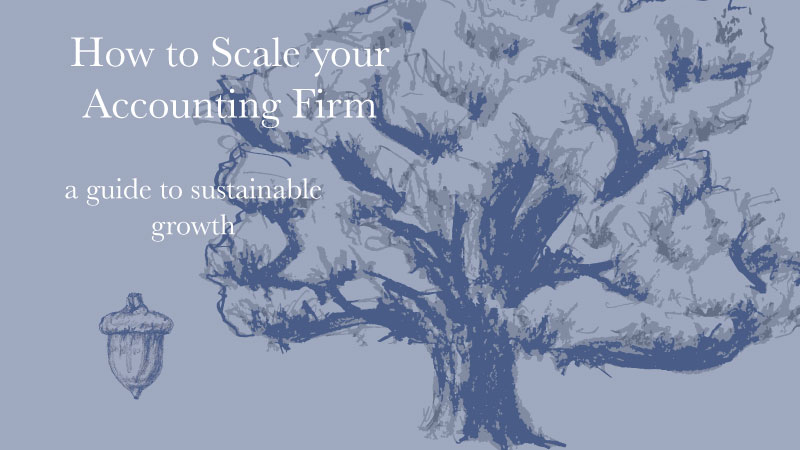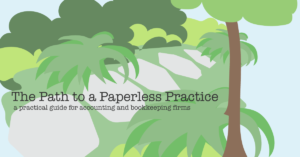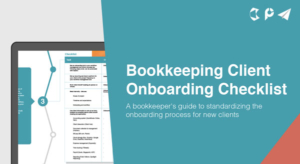In his article for Forbes, Travis Bradberry lists eleven things ultra-productive people do differently. It’s a great list– and using Aero for your workflow system will help you to do all of them.
1. Never Touch Things Twice
Tasks in Aero are designed to contain all the resources you need so that you can complete them in one sitting from start to finish “because touching things twice is a huge time-waster.” Links to procedures, help documents, client passwords, contacts– you name it and a task in Aero has it. You can efficiently finish one task and move on to the next.
2. Get Ready for Tomorrow Before Leaving the Office
With Aero, you’re not just ready for tomorrow before you leave the office, you’re ready for the whole week! Setting up and scheduling repeating tasks allows you to know what you need to do on any given day– and allows you to see where you have time to schedule some of those special projects that seem to keep getting pushed off.
3. Eat Frogs
 “Eating frogs” is a highly productive person’s anti-procrastination pill. They hold their nose and swallow the most repellant thing on their to-do list first. The rest of the day is so much easier without that ‘Frog’ hanging over their head. Aero presents you a list each day of what needs to get done today– making it easy to clearly identify what your frog is so you can swallow it and get on with your day!
“Eating frogs” is a highly productive person’s anti-procrastination pill. They hold their nose and swallow the most repellant thing on their to-do list first. The rest of the day is so much easier without that ‘Frog’ hanging over their head. Aero presents you a list each day of what needs to get done today– making it easy to clearly identify what your frog is so you can swallow it and get on with your day!
4. Fight The Tyranny Of The Urgent
We all know how often little ‘urgent’ things get in the way of accomplishing the things that are more important. With Quick Notes and the ability to quickly create a new task, Aero gives you a system for handling these interruptions so that you can defer or delegate them and get on with what is truly important.
5. Stick to the Schedule During Meetings
 Meetings can swallow whole days unless you have an agenda and stick to it. You can set up a meeting in Aero with steps to follow. Then when the meeting in underway, you can check the steps off- and keep an eye on the running timer to help you remember to stay on schedule.
Meetings can swallow whole days unless you have an agenda and stick to it. You can set up a meeting in Aero with steps to follow. Then when the meeting in underway, you can check the steps off- and keep an eye on the running timer to help you remember to stay on schedule.
6. Say No
This is the hardest one on the list for people running a small accounting firm. But saying “no” to a client is better than “yes” and then not being able to perform. Aero gives you the ability to see clearly what your firm’s current commitments are so that you know whether you really can take on more work.
7. Only Check E-mail At Designated Times
Aero’s integration with Gmail allows you to decide when to pull in your emails – and whose emails you want to see. You can then read, reply to, delegate, or delete them right away (see #1, only touching things once), and get back to completing your to-do list.
8. Don’t Multitask
 Study after study has shown that multitasking is the least efficient way to get things done. It takes time for your brain to focus when you’re constantly switching from task to task. With this in mind, we purposefully designed Aero to help you do one thing at a time– and when you do have to interrupt a task, we made it easy for you to pick back up where you left off.
Study after study has shown that multitasking is the least efficient way to get things done. It takes time for your brain to focus when you’re constantly switching from task to task. With this in mind, we purposefully designed Aero to help you do one thing at a time– and when you do have to interrupt a task, we made it easy for you to pick back up where you left off.
9. Go off The Grid
How does SaaS software help you go off the grid when you have to be on the grid to use it? It’s simple: Aero allows you to set up a system where everyone knows what they need to do each day and no client work falls through the cracks. This gives you the peace of mind you need to be able to be completely out of touch, knowing that the client work will be completed on time and correctly.
10. Delegate
One of the major benefits of using Aero is the ability to set up task with step-by-step instructions on exactly how you want the task to be performed and then schedule it for your staff to do. This allows you to easily delegate client work, knowing that the work will be performed to the standard of excellence your clients have come to expect from you.
11. Put Technology to Work for You
This, of course, is our favorite! Find out how you can put technology to work for you by signing up for a free trial of Aero Workflow today!