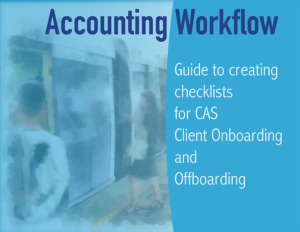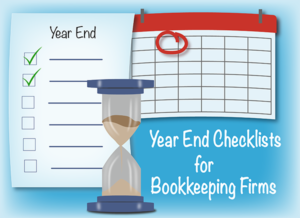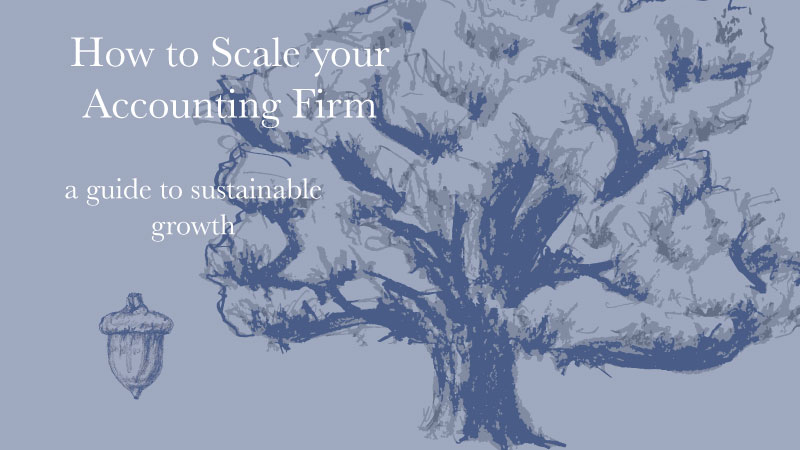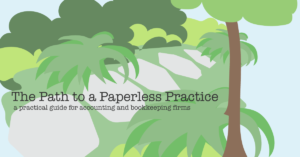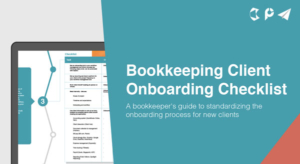Running a virtual bookkeeping firm is virtually impossible without the right technology.
Think about all the tasks you perform and interactions you have in a physical office environment. When you take your office remote, lots of new challenges present themselves that can only be solved with the right tech stack. Communication becomes trickier; collaboration can become difficult to achieve.
Fortunately, we live in the 21st century. Cloud technology has made it possible to do all your work entirely from home, to access documents from anywhere, and to keep in touch with your team no matter where you are! Automation is also making it increasingly easier to manage your bookkeeping firm virtually – plus, it can save you time AND money.
If you’re taking your firm virtual for the first time OR just updating your tech stack for 2022, here are some things you should know.
Choosing the right tech for your virtual bookkeeping firm
When it comes to picking out apps and software for your business, you need to keep your unique circumstances and needs constantly at the forefront of your mind. We all have specific ways we like to work and specific items on our wishlist that we can’t compromise on. Don’t be afraid to try a couple of different tech options out to see which suits your firm best.
If you’re just beginning to automate at your firm, here are some things you won’t want to exclude from your tech stack:
- Accounting software: An accounting software keeps all of your accounting information in one place and can help you access important client information from your home office.
- Communication: One of the most important decisions you need to make for your virtual bookkeeping firm is how you and your team are going to communicate. There are tons of great apps for internal business communication and interacting with clients.
- Time tracking: If you are managing a team, regardless of its size, you’ll need to find a way for them to clock their hours from home.
- Workflow automation: Figure out how you want to connect applications and manage your workflow on a daily basis, from scheduling meetings to delegating tasks.
- Payment processing: All payments should be processed in one place, that way you can better keep track of what client payments have been received and when.
- Payroll: When working remotely, you’ll no longer have an HR office. Automate your payroll and HR tasks to improve your firm’s efficiency.
Creating a workflow
As you are selecting all the apps and programs that suit your business best, remember that they have to work with one another as well. Keep the big picture in mind as you make your choices and build your stack. Imagine a typical workday. Imagine how you will switch from one task to another and one application to another. You want your workday to go on without a hitch, so it’s important to think about the way your apps work together. We recommend finding software that helps you accomplish multiple tasks on your lists. (Aero Workflow, for example, allows you to track time for tasks!) Keep in mind how your apps integrate with each other.
Update Update Update!
The thing about technology is that it’s always changing… which means you need to be willing to change with it! Stay curious about new tech innovations that could benefit your business; update when software no longer suits your needs. As your bookkeeping firm grows and evolves, your needs will as well.
Though running a virtual bookkeeping firm can present unique challenges for your business, technology is here to save the day. If you choose your tech stack carefully, with your team and clients in mind, making the shift won’t be remotely as difficult. (See what we did there?)
If you’re shopping around for an accounting software solution to make your virtual work life easier, sign up for a free trial with Aero Workflow today!