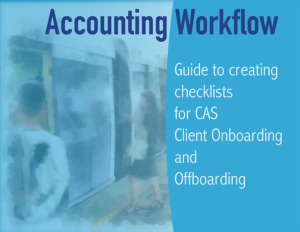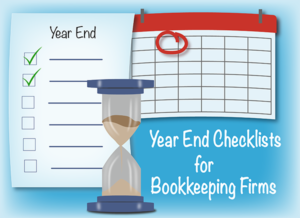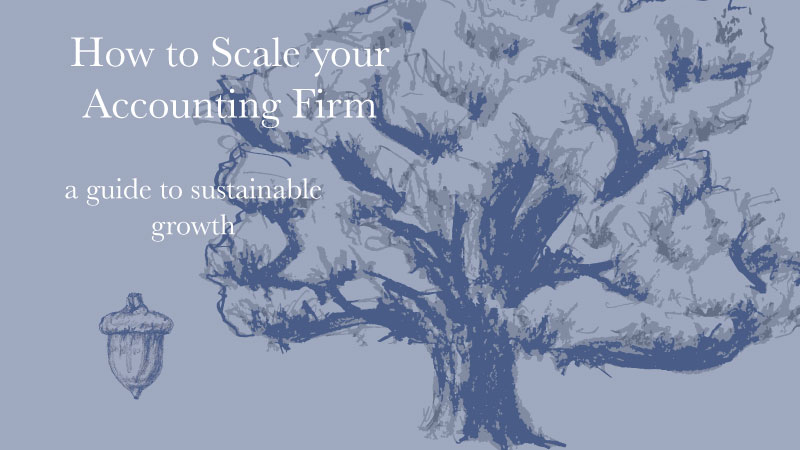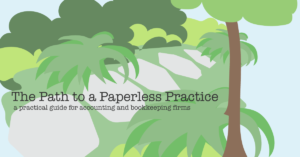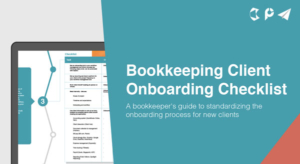This is part two of a five-part series on Workflow in your Accounting Practice. Over the course of this series I’ll walk you through best practices in setting up a workflow system for delivering Client Accounting Services (CAS) and the benefits you can expect once you have it up and running.
Once you’ve decided that you need a workflow system, defining what your practice does is the first step in setting one up. Defining your services helps you deliver a superior product consistently – and make a profit on those services!
What Services do you Provide?
 Start by making a list of services you provide. The list should include everything you do on a regular basis for every client, as well as any services you offer ‘on-demand’ like a QuickBooks file clean-up or a client data review. Make a list of the apps or other tools used to perform your services. Along with defining your services, it makes sense to define exactly what kind of client you provide (or want to provide) those services for. Knowing your target client helps you determine whether your service delivery menu fits your clientele.
Start by making a list of services you provide. The list should include everything you do on a regular basis for every client, as well as any services you offer ‘on-demand’ like a QuickBooks file clean-up or a client data review. Make a list of the apps or other tools used to perform your services. Along with defining your services, it makes sense to define exactly what kind of client you provide (or want to provide) those services for. Knowing your target client helps you determine whether your service delivery menu fits your clientele.
While you’re busy making lists, you might want to consider making a list your regular administrative tasks as well – the services you provide to your own firm. After all, if it’s important to be efficient for the services you provide for a fee, isn’t it doubly important to be efficient for the services that you don’t get to charge for at all?
Document, document, document!
Now that you know exactly what you do and who you do it for, you need to define how you do it. Create documented procedures that spell out all the details of the best practices and unique techniques that you and your staff have developed over the countless hours of experience you have gained serving your clients. Yes, this part is tedious and a pain – but it’s also necessary. Documenting your firm’s procedures is like eating your vegetables: you may not like it, but you need to do it if you want to be a strong, healthy firm!
Each service that you listed in the first step of defining your services needs a detailed procedure guide. Those guides should outline the work that needs to be done, the app(s) or other tools used to perform the work, and all the tricks and techniques you’ve developed over the years. If you use more than one app to perform a service make sure you specify how those apps should be used together. Keep in mind that you’re not trying to teach someone bookkeeping or how to use an app. These guides are a reference for how your firm performs bookkeeping or uses apps. When you’re writing these procedures, mentally put your hands on your hips and in your bossiest voice, say “this is how we do things here!”
Once you have these procedure guides created, you do not get to dust your hands off and say “finished!” You need to keep these procedures up to date or they will be good for nothing more than a walk down memory lane. Look for a way to integrate those procedures into your daily tasks so that they are easy for you and your staff to access and use. Aero makes it easy to integrate your procedures and keep them up to date– and we even offer you a Library of procedures that you can use!
We love checklists
Here comes the fun part (I’m not kidding- accountants love checklists): for each of your procedure guides, create a checklist of the steps that need to be followed each and every time that service is provided to a client. These are shorter versions of the procedure guides that you and your staff will use as they perform the work. Each step on the checklist is an action they should take in the order they should take it. The checklists should include clear directions on how to access the more detailed procedure guide.
As you create your checklists, make sure you are specific about what apps or other tools are used to provide each service. The checklist for “Pay Bills with QBO” is different from “Pay Bills with Bill.com” is different from “pay bills for my special client who insists on writing checks.” Make each step in a checklist as specific as possible. For example, instead of “Log on to QBO”, the step might be “Navigate to QBO > Vendor Center. Click Open Bills / Overdue Bills filters on money bar to view bills awaiting payment and determine amount required.”
In Aero, you have the ability to create those checklists as Aero templates – or use a Library template with a checklist that has been built for you.
Creating a Scalable Firm
When your services are clearly defined, work can be performed consistently, efficiently and effectively. Having procedures in place when you need to add new staff or onboard new clients ensures that the process will go as smoothly as possible. Defining what you do and how you do it is core to running a business. This is the process of capturing the firm’s knowledge capital and converting it into revenue.
Up Next: Organize Your Services
A version of this blog originally appeared in Insightful Accountant