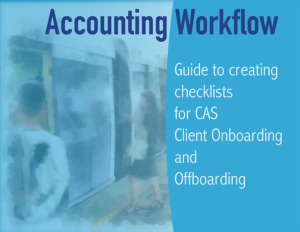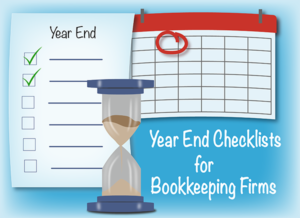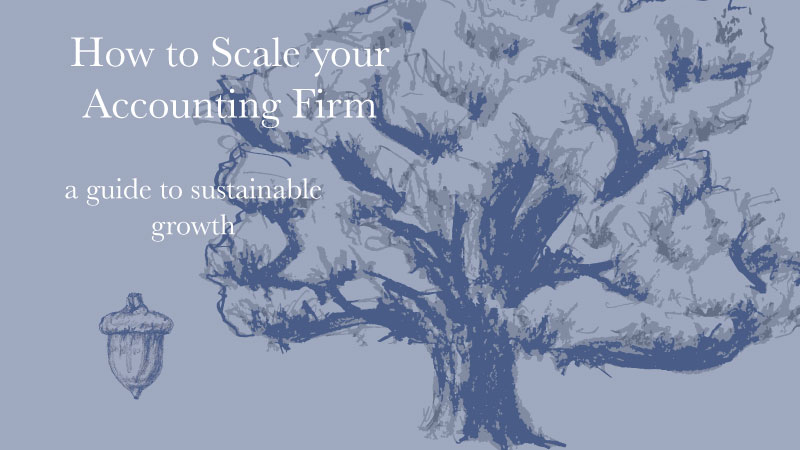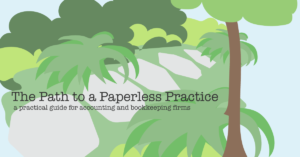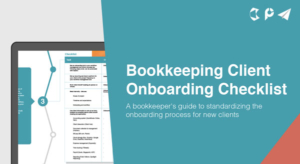This is it. This is the day (month, quarter, year) that you are finally going to get a real workflow system up and running. You’ve done your research, attended demos and webinars and finally picked one that best answers your needs and fits your budget (hopefully it’s Aero). So you sign up for your free trial, open you brand-new, nice-and-shiny workflow system….aaaand you stare at the blank screens realizing what a lot of work it’s going to be to put all your firm’s work in this workflow system!
This is it. This is the day (month, quarter, year) that you are finally going to get a real workflow system up and running. You’ve done your research, attended demos and webinars and finally picked one that best answers your needs and fits your budget (hopefully it’s Aero). So you sign up for your free trial, open you brand-new, nice-and-shiny workflow system….aaaand you stare at the blank screens realizing what a lot of work it’s going to be to put all your firm’s work in this workflow system!
The number one question we get from our users is “How do I go about getting all my procedures and client work into Aero?” And, of course, that’s the million dollar question– with no easy answer. However, we do have some suggestions on methods to try.
Baby Steps
This method seems to work well for sole proprietors or small firms who haven’t had a formal workflow system before. Essentially, the idea is that you continue working as you always have, but as you’re working, write down every step you’re taking in performing each task, creating a template for the task as you go. You can document procedures in the same way, writing notes and taking screenshots as you perform your work.
The advantage of this method is that you can whittle away at a large task without feeling overwhelmed. And, by documenting each task as you perform it, you are less likely to forget about an important step. On the other hand, setting up your workflow system this way means it takes you longer to perform each task that you’re documenting. Of course, once you’re done, you’ll be able to hand that task off to someone to perform while you move on to more important matters!
Drinking from the Firehose
On the other end of the spectrum, there’s the method of getting all of your firm’s work into your system in a big marathon. Larger firms and firms who are migrating from another workflow system seem to gravitate towards this. The idea is to set aside a day (or two) when a team (or even the entire firm) works on getting the task templates and firm’s procedures into the new system and schedule the work all at once.
The benefits of this method are obvious: the whole firm gets to be up and running on the new system sooner and the owner starts to see the associated benefits as soon as possible. In addition, having experienced team members sit down together to create task templates and firm procedures allows for both an informed creation and an intelligent review.
Of course, this method does require that you and your staff take time away from paying customers. And, it’s hard to find the right number of people for the ‘Workflow Retreat’– too many and not enough gets done, too few and the workload is overwhelming.
The Guru
Some firms choose to assign one person the responsibility of creating all the task templates and procedures, setting up the task schedules, and then training the rest of the firm of the new system once it’s ready.
This method can be very successful, but should be approached with caution or you may end up with a workflow system that’s full of useless information. Make sure that the chosen ‘Guru’ is very familiar with all the work the firm does and has been given enough ‘quiet time’ to get the system set up.
Shake ‘n Bake
There’s always of option of taking bits of each method and forging your own. Maybe each team member is in charge of creating templates of the work they do and then a ‘buddy’ reviews the templates. Or maybe just the firm owner goes on a retreat to set up the system and then uses feedback from the rest of the team to fine-tune things.
Whatever system you choose, once you get past this big task of getting the work into your workflow, you will begin to see the increase in efficiency that a good workflow system (like Aero) will bring to your firm!