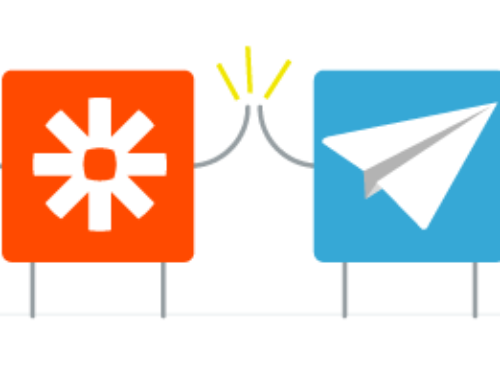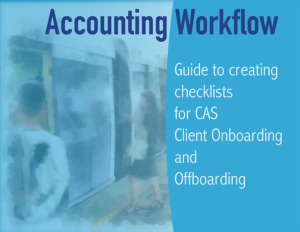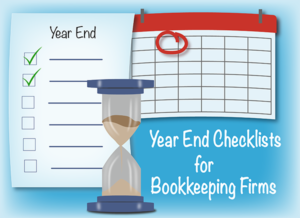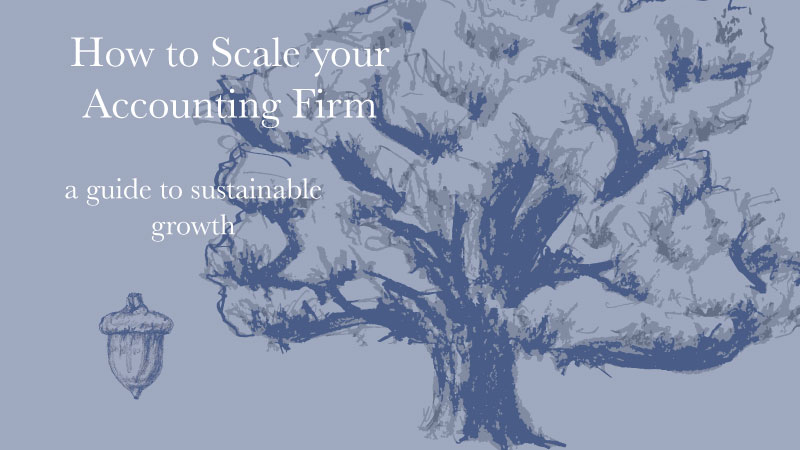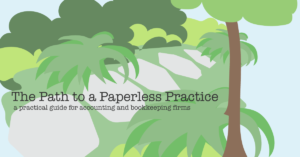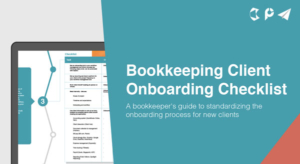We are often asked what the difference is between Aero Templates and Master Aeros. While it’s true that at first glance they look very similar, there are some key differences. In the article below, we describe how these two great tools are used to help you set-up and manage your accounting workflow.
Aero Templates – Define Your Client Services
Aero Templates are a tool that allow you to define the proper accounting workflow for all of the services your firm provides. Setting up an Aero Template is very similar to setting up a Master Aero: you fill in a few fields including Estimated Duration and Type, but you do not schedule it, and normally you would not assign it to a user or a client.

Once you have all of the header information filled in, it’s time to list all the steps. These are the steps to be followed when your or your staff are performing this task for your clients. You can make these steps as simple or as detailed as you want- just remember that this template will be used to schedule this service for multiple clients.

After you have defined the steps just the way you want, you simply need to save the template. You now have an Aero Template ready to use the next time you want to schedule that service for one of your clients!
Master Aeros – Schedule Repeating Client Services
A Master Aero is a tool that allows you to schedule a particular service that your firm provides to a particular client at a regular interval and assign it to a staff member. You fill out the same header information that you did for an Aero Template, but you are required to assign it to a Team Member and you will most likely assign it to a Company as well.

Then you go through the same process of defining steps that you would go through when creating a template, but this time you are defining the exact steps to follow when providing this particular service to this particular client. Once you have all of the steps defined, it’s time to schedule the task. You get to designate exactly how often your firm will provide this service to this client. Once you click the Insert Occurrences button, the task will show up on the selected Team Member’s list at the proper interval. Your part is now done!

Aero Templates or Master Aeros – Which Comes First?
You can create an Aero Template and then use it to create a Master Aero or you can create a Master Aero and then copy it into an Aero Template- the choice is yours. Whichever way you do it, once you have your firm’s services defined and scheduled using Aero Templates and Master Aeros, you are well on your way to improving your bottom line through streamlining your accounting workflow!